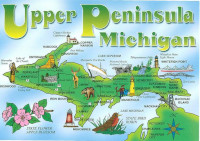 Today is a better Friday than most because I will be on vacation all next week. Heading back to to the homeland so see family and friends.#
Today is a better Friday than most because I will be on vacation all next week. Heading back to to the homeland so see family and friends.#subscriptionListCleanup is a Nodejs script that tests RSS entries in an OPML and produces another of only the active entries. Handy utility, but I think it would be even better if it were integrated with FeedLand as a menu option.#
I wonder whether religion's emphasis on belief rather than faith is contributing to the current state of the United States in which believing an outlandish statement, or at least tolerating it, is about showing loyalty. Immigrants eating dogs and cats? I'll nod my head politely (just like in church when something I am supposed believe but don't is said), maybe even say, "it's possible, what do I know?" because it is how I show I am loyal. Stating one's beliefs or agreeing to a statement of beliefs in the context of religion is a statement of one's loyalty to that religion.#
Hate to admit it, but I think the Internet is the tool enabling the destruction of democracy. The Internet may require a higher level of consciousness that most humans do not achieve to use safely. #
Trump could not come up with Project 2025 on his own. What Project 2025 really represents is how the people in his orbit who self identify as Republicans or neoliberal use Trump as their bullhorn to get what they want. The Republican party fealty to power above country is what is really at stake in this election, which means that it's not just about the Presidential race but also Congress and State races. #
Thinking about the iPad Mini 7. I think my decision to buy it or not hinges on whether Apple Intelligence proves to be something really useful. Frankly, for me, the AI stuff is more intriguing than useful. #
To speak with Gemini using either Pixel 7a with or without Pixel Buds say, "Hey Google, let's talk". #
The new Kindle Scribe is appealing. I look forward to seeing the reviews by the usual e-Ink reviewers. #
Is there a majority of anything in the United States right now? #
There is a not insignificant group of people, who I assume will say they are conservative, who have a natural knee jerk reaction to anything they think is extreme. I believe that this group of people are convinced that Trump as President cannot be as bad as people are saying and these are the same people who are also convinced that the consequences of climate change cannot be as bad as people are claiming. They also don't think the Democrats are as bad as Trump and people who think like them say, but they also think Democrats are more extreme than Republicans. The problem is that it is nearly impossible to change the mind of these people, they are the frogs in the pot of warm water. #
The outdoor thermometer at our house read 39 degrees this morning. Winter is coming. #
- I upgraded my Pixel 7a to Android 15 yesterday and so far the two new features that I have enabled are Theft Protection and Private Space. The key to discovering both of these features is to go in to Settings and enter these feature names in the search box. Theft Protection is basically something you just turn on and not really use, whereas Private Space is something one actually uses. #
- The first thing to know about Private Space is that you need a second Google account that is not the primary one that you use with your phone so that what you store in the Private Space is not co-mingled. It appears that Private space is not just a set of hidden and secured file directories that stays on the phone, so be aware that some information you put it in syncs to Google. I already have a "second" Google account associated to my own domain so that is the one that I used. #
- The second thing I discovered is that there is not way to move an application and it's data that is already on your phone in to the private space. To move an app you have to install it in the private space, which you do using the second private space Google account and the Play store, then somehow move the data. A problem might be that an app you move may only be associated with your primary account. In thinking about Private Space, I am not sure whether it even makes sense as a place to store banking apps that already have its own authentication, Private Space is just an extra hop in that case. It seems really intended to be a separate area for Google's own apps, for example, I installed Gmail and this effectively provides a way for me to access my two Gmail accounts on the phone. #
- One thing I don't understand about Private Space are notifications. Every Android app seems to request notifications to be allowed, so for example, will I see any notifications for new email that comes in the mailbox tied to the Private Space? The information in the Private Space settings say that it is not suitable for apps that get critical notifications or need to run in the background because they are closed when the Space locks, which happens when the phone locks. I might have expected the notifications to queue and appear when I open the Private Space but so far that doesn't seem to be the case.#
Apple announced that the iPad Mini 7 is now available for pre-order shipping October 23. Once again the new Mini is basically just a spec upgrade, a newer processor, support for the latest Apple Pencil Pro, and improved WiFi and Bluetooth support and no real change in price. The compelling reason for upgrading is that the A17 processor will support Apple Intelligence. Apple is currently offering $230 on trade-in of my Mini 6, and so the question is, how much will that offer drop over time? #
Android 15 was released today and I've installed it on the Pixel 7a. So far I don't really see any difference. #
Lost most of the work day today re-imaging my work PC. Hope the upside is better over all performance.#
I wonder, how valuable is it really to cross post? I cross post what I write in micro.blog to Mastodon and Bluesky but I don't really seek nor receive feedback. I suppose what I write is seen more widely but does that really matter? I do have one instance of cross posting that matters to me personally, which is that what I write on my main micro.blog is also posted to my WordPress site that I have posted to for more than a decade. The WordPress site is a larger archive of my writing and also a location of prior experiments of cross posting. At one time what I posted in Twitter and Facebook were cross posted to that WordPress site.#
I am confused by what Dave Winer is doing with WordPress and Mastodon. It looks like he is writing posts in WordPress that are cross-posted to Mastodon. When he links to the Mastodon "copies" of the post what I see is a redirect from Mastodon to WordPress. If I am viewing in Mastodon I do see the cross post within Mastodon, but the external linking, like from his blog, has that extra redirect hop that I find disconcerting. I wonder if he expects the reader when they click to end up viewing the post in Mastodon rather than being redirected? #
Turned the furnace on last night. Temps are in the low forties this morning.#
Today I started experiencing a lot of disconnects between the VNC Viewer on my work desktop and my Fedora desktop. I switched to the Debian 12 desktop using RDP and it also had disconnects. First, I restarted the Fedora desktop container but the problems persisted. The next step I took was to reboot my work desktop, and that seems to have resolved the problem. My suspicion is that the real problem is with the WiFi connection between my work desktop and my home network. I generally don't shutdown my work computer because of how long it takes to boot, it's a god awful cheap computer provided by the company years ago never to be replaced during my remaining time with the company.#
Is anarchy really the best way forward? #
I understand today is an American religious holiday, otherwise known as Amazon Prime Day. So powerful is our addiction to consumption, driven by the art (hunt) of the best deal. #
- I've been thinking about the contexts within which the United States was founded, specifically Holy Roman Empire and protestantism. The Holy Roman Empire produces the Doctrine of Discovery that authorizes the colonization of the Americas because white Christian men are superior to non-Christian indigenous men. Today the Tipsy Teetotaler shared a quote of Matthew Crawford that says the following about a consequence of protestantism. #
But this brings with it a certain anxiety: if I have to stand on my own two feet, epistemically, this provokes me to wonder, how can I be sure that my knowledge really is knowledge? An intransigent stance against the testimony of tradition, and a fundamentally Protestant stance toward religious authority, leads to the problem of skepticism. Tocqueville’s great observation is that the way Americans resolve the anxiety that comes from a lack of settled authority is to look around to see what their contemporaries think. The individualist turns out to be a conformist.
#- The subhead that the Tipsy Teetotaler wrote for the above quote is, "Individualism, ironically, creates lemmings." I think these contexts are important in understanding the current state of the United States of America.#
- The land upon which I as a citizen of the United States now live was stolen because of a belief in the supremacy of one group of people over another, which allows for slavery and the contempt of one human for another. The majority of the people who ultimately settled on that stolen land were raised in a theology that taught scripture alone and scripture apart from anyone other than oneself was authoritative. Consequently we have a pyramid of people who think they are naturally better than others and know more than others, and the "others" are beneath them. #
I think people who say they cannot vote for Harris due to the Biden administration's ongoing support of the military actions of Ukraine and Israel must think that Trump becoming president cannot be as such a risk as Harris and her supporters claim. Or at the very least the stand against U.S. military support and aggression is more important than the possibility of the loss of democracy in the United States.#
Most of these people say they do not support Trump either, so they either will not vote, vote third party or write in an candidate. Surely these people have to know that voting for neither of the two top candidates really is a vote for both. Basically, these people are making their decision based on their principles, which is their right, however I would like to point out that nearly all of the people who are supporting for Trump are also doing so based on their principles. #
Standing on principle alone feels good, but does it really lead to change? Consider what is the outcome that you want and what is the surest way that outcome can be achieved? Shouldn't the outcomes be what is more important than how you feel? Has Trump shown he will ever listen to anyone who tells him something that he does not want to hear? What about Harris? And, perhaps more important, what about the people that will be in the administration and the special interests that support them? Remember, a Democratic President got our military out of Afghanistan, a Republican President is the one who put the U.S. Military in their and in Iraq. #
Before us I see two options. One of those options I am certain will never listen to anyone who does not agree with him and who has been President and so I know how he and those around him will act should they return to that position. The other option may not agree entirely with me, but I also am certain there will be people in that administration and in that party who do agree with me. The probabilities for the outcomes I desire are higher with the second option than the first, even if right now that person does not appear willing to do everything that I wish they would do.#
The most interesting part of the news that Google may release the Pixel 9a in March, 2025, is that they intend to release a 9a and the 10a a year later, as there has been rumors about Google dropping the lower cost "A" series all together. I bought a Pixel 7a last year and it is supposed to get seven years of Android updates, so unlike prior models, Android currency will not force me to replace the 7a any time soon. However, I suspect that most of the newest AI features that Google will release for the Pixels may not make it to the 7a because of its older processor and more limited RAM. I think Google providing Android updates to phones much longer than before makes the decision of when to replace a Pixel phone more interesting. #
Some people still like to bash Microsoft, so I think it helps that when earned we give it flowers. Despite a push to subscriptions with M365, Microsoft is still making and selling a perpetual licensed version of Office and just released a new version, Office 2024. I wish more software companies followed this example.#
I really enjoyed reading the transcript of Nilay Patel's (of The Verge) interview with Josh Miller the creator of Arc. I have just started using Arc and I am starting to appreciate the point of view from which it has been developed. Of course, I agree with the premise that the web browser is essentially the operating system that I use as I spend almost all of my laptop/desktop personal computing time in a browser. #
I find the essay, Free Speech on the Internet: The Crisis of Epistemic Authority, thought provoking. The essay establishes our reliance on trusting "experts" (epistemic authority) in forming our beliefs and how the inherent disinter-mediation of the Internet is disposing of that trust because it infers anyone can be an expert and it enables us to find the experts we want to hear. It raises a question of how we view the First Amendment in light of the Internet. At the root of the problem is belief in a democracy that means anyone can pretty much do whatever they want, with no central authority (central government) in place to put limits on individuals. It seems to me that even after a Civil War the old Federalist/Anti-Federalist debate has never been resolved, and that debate coming to a head.#
I noticed yesterday that my Pixel Watch updated to Wear OS 5 but I was puzzled by why the new grid view of the app drawer was not appearing is that is considered a fundamental part of the new version. I should have been seeing options to switch between the views but I wasn't. This morning I decided to restart the watch, and after a restart I found the view options at the bottom of the drawer.#
I found the Google Recorder app, previously only available on Pixel Phones, for the Pixel Watch and installed it. Recordings appear to be stored on the watch and synced with the phone, which then appears to sync to the cloud. However, when I delete a recording from the phone that doesn't appear to change the watch.#
Discovered that Wear OS 5 was installed on my Pixel Watch recently, but so far none of the new "features" appear to be accessible.#
Played a bit with Google Gemini today, asking it to find things in my Gmail. For example, what is the latest Clean Eatz meal plan in my Gmail. The extensions make Gemini more useful to me. I've also been able to ask Gemini to open up notes in Google Keep.#
Really disappointed that Google dropped the trade-in value of the Pixel Watch from $140 to $20! I was planning to buy the Pixel Watch 3 because of that high trade in value, but now that is no longer there so my plans have changed. #
Installed the iPad OS 18 upgrade on the iPad Mini. Looks like the Perplexity app doesn't work. I now have a calculator on the Mini. meh. Always amazed by the total lack of any promotion of new features whenever I do an Apple upgrade. #
Learned about Xfinity rewards providing a free year of access to Perplexity.ai Pro, so I signed up. Ran a test by uploading a picture of a flower/weed in growing behind our condo and produced this page. #
Based on the reviews that I've read and seen, I think the Pixel 9 Pro Fold is a very nice device. For me the key to any foldable is how heavy it feels when folded because I don't want to feel that my pants are falling down while carrying the phone in my pocket. The price is way too high for me, and I will never buy a phone priced above $700, however, as I am a heavy iPad Mini user who carries a smartphone, I believe that I am the type of person for whom a foldable is targeted. For the near term I expect to continue using the iPad Mini and smartphone because the combined cost is at my max but also because that cost is spread across two purchases at different times. #
Good morning. We have now entered meteorological fall, and therefore the change the header graphic. #
I wonder how much circle to search is used on Android. Google Lens makes sense, and I get the idea that circle to search might be useful, but I wonder whether it is truly useful. Maybe if one uses their phone to generally browse the web, but I mostly open web pages on my phone that I specifically sought out, and therefore know the information that I am seeking.#
Manton has added AI generation of photo alt text and search keywords for all micro.blog users. Hopefully this will not drive up the cost of his hosting. Here is an example of the generated result. #
I wonder, does Best Buy have the Pixel Fold in stores? I would like to see the new Pixel Fold in person some time.#
I built a new remote desktop, again in an LXC container, running Fedora and XFCE. Speedometer 3 in Chrome nets a score of 10.7, which is close to the score I got when running Chrome on Windows 10.#
Found out this morning that my new Proxmox host shutdown late Friday and I think it was due to the spinning disk getting too hot. The embarrassing part is I didn't know it was shut down until this morning when I tried to start my remote desktop, a reminder that I need to add this to my notification system. #
- Today I watched Jason Howell's video overview of the new Pixel 9 phone. Rather than being an opinionated review, this overview does a good job of showing the features of the new phone, and I particularly like the walkthru Jason does of the AI features. #
- You see a good demonstration of the dialog a user can have with Gemini Live, it's impressive if not a little creepy. You also see how Add Me works, the resulting photos Jason show looks a bit obvious to me that they were "edited." The use case for the screenshots/OCR/AI Pixel feature of the Google Pixel 9 series sounds like how I use archivebox to capture and save web pages that have information that I may need to reference in the future. I probably will use the screenshots feature, but I honestly don't know whether any of them are attractive/useful enough to compel me to buy the Pixel 9 in order to use them.#
I ran the Geekbench 6 benchmark on my Pixel 7a and it got a single core score of 1344 and a multi-core score of 3122, making it the second fastest single-core performance of my devices I've tested and third fastest on multi-core score.#
Ran the Geenbench AI 1 benchmark on my Pixel 7a with the TensorFlow Lite framework and CPU backend and it got a single precision score of 717, half precision score of 706, and quantized score of 1262. I then ran the TensorFlow Lite framework against the GPU backend and it got a single precision score of 532, half precision score of 616, and quantized score of 593. Finally, ran the TensorFlow Lite framework against the NNAPI backend and it got a single precision score of 273, half precision score of 2239, and a quantized score of 4991. I believe the NNAPI backend is the one optimized for AI, so the fact that it scored best is not suprising.#
- Price for me is a big factor in deciding what smartphone to buy. I think $1,000 is too much to pay for a phone and $500 is my preferred high end. My preference is to pay less than $500 for a phone and I am willing to go over $500 by $200 if I am getting value in return. These prices are why I have been buying the A-series Pixel phones rather than the standard Pixel series. #
- Given price is a big factor, a correlating factor is trade-in value because that ultimately reduces the purchase price. Right now Google will give me $300 for trade-in of my Pixel 7a, which then brings the total cost of the Pixel 9 to $499 and the Pixel 8 to $399. What this means is if I wanted/needed the latest phone I could guy one within the price targets and I could buy last year's standard Pixel within my preferred pricing. #
- So then, then question becomes, is it worth replacing my one-year old Pixel 7a with either the Pixel 8 or the Pixel 9? The info I see says it's not worth upgrading to the Pixel 8 because all it provides is one generation newer processor and a slightly bigger battery, but worse camera specs. An upgrade to the Pixel 9 givens me much more: two generations newer processor, 4 more GB of RAM, a better ultra-wide camera, and finally support for the most recent Pixel features including AI. The better hardware is black and white, the value of the announced Pixel features and AI is gray at the moment. #
- Consequently, wait-and-see is the best strategy. Based on the trade-in value of the Pixel 6, I expect Google to provide that same $300 trade in value for another year and in that time there could be a price drop on the Pixel 9. Most likely Google will drop prices, or have sales, at Christmas time. I expect Google will stop selling the 7a and should drop the price of the Pixel 8 to at least $599, and Google could drop the price on the Pixel 9 that in combination with trade-in on the 7a results in a more appealing price.#
- What I want to see is whether the new Pixel features that end up not available for the 7a are really desirable. An approach is to wait until Google produces the Pixel 10 and drops the price of the Pixel 9, in other words, buying in on the N-1 Pixel. A factor is going to be whether Google continues the A-series. Rumors are they intend to drop the A-series and I fear the fact that they launched three Pixel 9 phones earlier in the year than normal lines up to that rumor. It would mean no new hardware at Google I/O and a summer release of new phones that are well in the supply chain for the upcoming holiday shopping season.#
Ars Technical included in their review of the Pixel 9s a bar chart comparing Geekbench 6 scores of the Pixel 7a, up to the Pixel 9 Pro/XL. (They skipped the Pixel 8 for some reason). Interesting to me as a Pixel 7a owner to see the Pixel 7a overall multi-core score of 3,602 is not too much behind the Pixel 9 score of 3,885. The Pixel 7a single core score of 1,405 is actually better than the Pixel 9 single core score of 1,215. I wonder why the Tensor G4 is so poor at single core? What this tells me is that the Gemini AI stuff is more dependent on memory than CPU.#
I wonder whether one can use a Raspberry Pi 5 with a PiHAT & SSD connected to a CrowView? It looks like that should be possible.#
After reading Wired's article about Android 15, it looks to me like it mostly brings quality of life improvements and no real new features and this probably why Google didn't wait to include it on the new Pixels they just announced. I don't see many, if any, of the new Pixel features being dependent on Android 15. #
- Because of the Google #TeamPixel kerfuffle this past week, I had great interest in reading the reviews of the Pixel 9 series posted by 9to5Google, The Verge, and Wired. The gist of the kerfuffle is, can one trust reviews when associated with a "#GiftFromGoogle" tag in light of leaked text of the latest agreement with influencers that sets an expectation that non-Google devices are not "preferred" over Google devices? Google's later clarification is, they don't consider #TeamPixel as a reviewers program, and I think implied in that statement is an expectation that participating influencers are influencing on behalf of the brand. I personally wonder why anyone thinks this is news, it should be obvious that brands, Google or any other, see influencers as extension of their marketing. What is an influencer anyway?#
- Back to the original question about trust, I think a related question is about value. When I read official reviews I can't help but feel the writers feel obligated to write something, anything, negative about the product being reviewed, which makes some sense because what product is perfect. Except, is what one writer think a negative really a negative? I think what you see in "tech reviews" invariably amount to biases. What happens is that products are reviewed against a writers preferences and not against some form of industry, or even publication, standard. #
- So, I think one needs to take tech reviews with a grain of salt. Tech reviewers of "recognized" publications are not necessarily any better or ethical than influencers. Many reviewers put high value in access to products and people of these companies. Like nearly every other piece of journalism, reviews are a mashup of facts and opinions otherwise the reviews would be nothing more than a print out of product specifications. At one time, publications like PC Magazine had labs to do performance testing and published the results against an established baseline and their reviews tended to provide explanation of what the deviations from the baseline mean. Of course opinions crept in to the explanations, they weren't nearly 100% opinions. Most tech reviews you read today are not a report of a product measured against a baseline, but rather a report of a person's experience about using the device and whether that experience met their expectations. (More like Chaos Manor and less like Byte Labs) The value of these reviews then depend on the degree to which the reader and the writer's expectations align.#
- I am a lifelong fan of the Chicago Cubs and feel blessed to have lived long enough to see them win the 2016 World Series. The players on that 2016 Cubs team will always be special and so when it came time for those players to part ways from the team I, like many, were disappointed, but I now have to admit they were the right decisions.#
- Last night Javier Baez, one of those on that 2016 who now plays for the Detroit Tigers, returned to Wrigley Field for the first time since he was traded to the New York Mets. Even when Baez played for the Cubs he was not considered a good hitter, he chased most pitches out of the strike zone, but some time had the good fortune of making a big hit. I always felt Baez's value was most defined by his fielding at shortstop, and in his prime I thought him the best shortstop in baseball. I am old enough to remember that the shortstop position was not usually fielded by the best hitters (remember Shawn Dunston?), but considered the most important in field position and Baez fit that mold. #
- Even though I did not like the fact that the Cubs seemingly unceremoniously dumped those players from the 2016 roster, I have to admit that looking back now nearly all were the right decisions, except for one, the first one letting Kyle Schwarber go as he went on to win another Word Series with the Nationals and play in another with the Phillies. #
- Kris Bryant has not played a full season since he was traded to San Francisco. Anthony Rizzo has been alright but often injured with the Yankeess. Baez has never figured out the plate. It's clear to me now that even if they had kept these players the Cubs would not be any better of a team than they are today. #
- So, the front office was right in letting these players go for as many prospects they could get. Some, like Pete Crow-Armstrong, who they got in the trade to the Mets for Baez, has potential to be stars in their own right. My fear though is that the current Cubs front office has a profile for players that seem to be one hit wonders over long term producers. In short, the new guys they get are like the old guys they had and that seems to produce the same results of not being good, nor clutch, hitters. You combine this hitting profile with a tendency turn over the bullpen every single off season and you get the mediocrity that is the current adjective for the Chicago Cubs. #